Release Notes
August 2023
Your MauveTech experience is improving as we work to squash bugs and release new features. Here’s the improvements you’ll find in the latest release:
What's been fixed or improved?

Next version of an artwork item uploaded
A new notification type for 'Next version of an artwork item uploaded' has been added to the Notification section. When enabled, a notification will be sent to the assigned approvers for the artwork item, informing them that the next version of artwork is available for review.
This notification will only be triggered when a version of an artwork item is uploaded via the artwork project item 'File Upload' tab.
Users: Cloud Approvers

My projects
A new section has been added to Campaigns for My Projects. When selected, a list of the projects that the user is assigned to will be displayed.
The page will display projects based on the following roles:
Admin
If a user is assigned to the admin component, (can create a project) all the projects will be listed.
Creative agency
If a user is assigned to the agency component, (is an agency) all projects for the agency will be listed.
Artwork approver
If a user is not admin or agency, but has been assigned as an approver, (is included in the assigned approval method) all projects will be listed.
When a user clicks into the project, all actions remain the same.
If an artwork approver is removed from the project, the project will be removed from the user's My Projects page.
My Projects will be listed by date with further options to sort by: Date Created, Project Name, and Project Owner (ascending or descending) or the option to filter the projects by status (Open, Active, Complete).
The page will be renamed from Projects to My Projects.
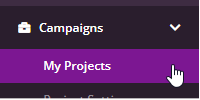
Users: Cloud Approvers

Request change on comments
A new button has been added to the artwork item mark-up box. The button will provide the approver with 2 options: Request a Change or Add a Comment.
Request a Change
This option is selected when a change is needed to the artwork.
When Request a Change is selected, the artwork status will change to Needs Changes for the approver. Where more than one approver is permitted, the status will remain, based on the last action needed to complete the approval:
If one approver has approved the artwork, but one approver has requested a change, the status will show as Needs Changes.
If one approver has approved, but the other approver has not approved or requested a change, the status will show as Needs Review.
Add a Comment
This option is selected when a comment is added to artwork. The status will remain as Needs Review.
A new status Request Change will appear in the mark-up section of the artwork item.
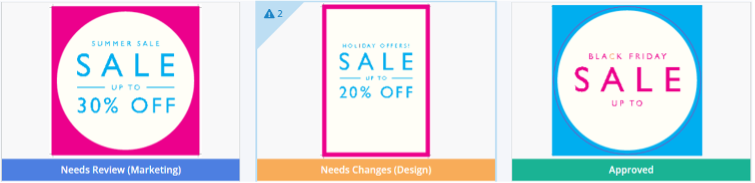
Users: Artwork Approvers

Post-approval upload rule amendments
The options on the Campaign Project Add and Edit pages has been amended so that the ‘Post-Approval Upload Rules' are:
- Artwork uploaded post-approval is not allowed.
- Artwork uploaded post-approval is allowed (and remains approved).
- Artwork uploaded post-approval is allowed (and approval is recreated using the specified process).
The following rules and any associated functionality have been removed:
- Artwork uploaded post-approval is marked unconfirmed and only project briefers can confirm them.
- Artwork uploaded post-approval is marked unconfirmed and only the project owner can confirm them.
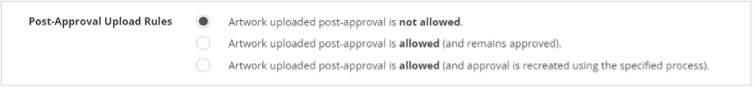
Users: Artwork Administrators

Project due date
A new option to add a project due date has been added to the Add Project and Edit Project pages.
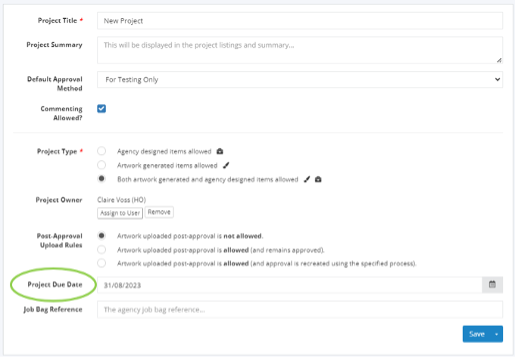
Users: Artwork Administrators

Delete approval configuration
A new button has been added to the Campaigns > Project Settings > Approval Configuration page for ‘Delete’ approval configuration. This will display a delete button which will automatically delete the approval configuration when clicked. If the approval configuration is the default, you must select a new default before deleting.
Users: Artwork Administrators

Permanently delete template button
The artwork template Permanently Delete button will be moved to the right of the template action buttons.
Users: Artwork Administrators

Import stock location
A new option has been added to Warehouse > Stock Management to support the import of stock locations. When selected, this will take the user to a new page with the option to upload a spreadsheet with Stock Code, Location and Secondary location, along with a list of up 20 of the most recent uploads and whether they were successful or not.
Users: Warehouse Admin

Independent resolution of multi-item comments
It was identified that comments added to multi projects items can be resolved from a single project item. These are now resolved per project item and not from a single project item.

PDF previews not loading for "complex" templates
We have identified and fixed an issue where the artwork previews were not loading for complex templates.

Selecting X results per page is not refreshed on project items
It was identified that the filter for number of items to be displayed on a page was not refreshing on the project items page. This has now been fixed.

Project Items that have no artwork should appear on the "Select items to... Delete" multi-choose page
When selecting project items to delete, the filter was not selecting project items that have no artwork. This has now been resolved.

Incorrect error message when a problem is identified with an InDesign template
It was identified that the error message when an incorrect version of an InDesign template is loaded in was not displaying the current version needed. This has now been fixed.

PDF previews not rendering on project item approval tab
When on the project item approval tab, it was identified that the artwork previews were not displaying. This has now been resolved.

Cannot zoom in on artwork that is a PDF
It was identified that the artwork zoom functionality was not working for artwork PDFs. This is now working correctly.

'Download Latest' should only appear when production import is done and validating starts
We have fixed the ‘Download Latest’ report, so it is only available for download once the project has started to generate artwork items.

Approval instance 'closed by' and 'closed date' not correctly set when completing or recreating an approval
It was identified that data fields for 'closed date' for recreated artwork items was not correctly set in the database. This has now been resolved.
What's Next?
Please note: The development process is filled with unexpected hurdles, so the Roadmap is subject to change. Additionally, we don't include the entirety of our development plans.
Project activity dashboard
We are currently developing a new section to allow project users to view the approval status of the project artwork.
The activity dashboard will have 5 sections:
- My activity
- Team activity
- Project overview
- Project comments
- Project progress
Bulk upload of project artwork versions
We are also developing a new feature to allow bulk upload of artwork version. This will support 1 or more version uploads via a zip file using a simple set of rules.
Improved notifications
We are working on improvements to how our artwork notifications are communicated and what they show to the project approver.
Invite project members
We will be developing a quick and simple feature to invite approvers to review, comment and approve artwork. This will be in addition to the current approval configurations.
Show my artwork
We will be adding a filter within each of My projects to allow the approver to filter and see just the artwork that the approver is responsible for approving.
Download comments
A new feature will be added where you can download all the comments associated to a project. This will enable agencies and designers to plan and manage all the Change Requests and updates to be made to the artwork.
Tag & Share artwork
We will be allowing approvers to tag other platform users and share the artwork outside of the platform to allow non-users or project members to view the artwork and provide feedback without the ability to approve it.